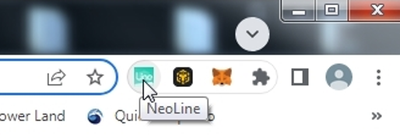How to neo
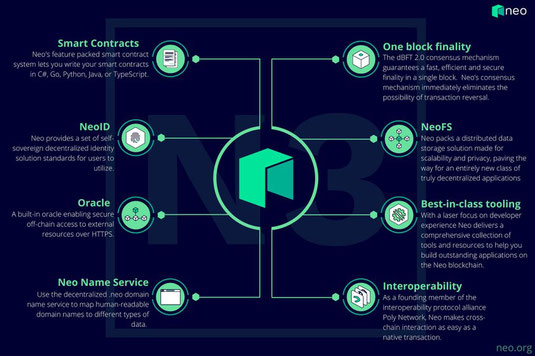
- What is Neo? -
NEO was founded as AntShares by Da Hongfei and Erik Zhang in 2014.
It was rebranded to NEO in June 2017 and migrated in 2021 (after years of development) to the new NEO N3 blockchain. Neo is a platform that supports two native tokens: NEO and Gas. It enables digital asset and smart contract development.
NEO originally described its smart economy system as:
Digital Assets + Digital Identity + Smart Contract = Smart Economy.
- How to setup a Neo wallet -
There are many ways to setup a Neo wallet, but I will stick with the wallet "NeoLine". It is a browser extension for the Google Chrome browser and a better
"Metamask".
If you do not use chrome, then you can check other wallets like "Neon" "O3" or "OneGate".
https://neo.org/neogas#wallets
Download the NeoLine wallet and install it:
https://chrome.google.com/webstore/detail/neoline/cphhlgmgameodnhkjdmkpanlelnlohao
See also: Tutorial/How to create a Neo N3 wallet:
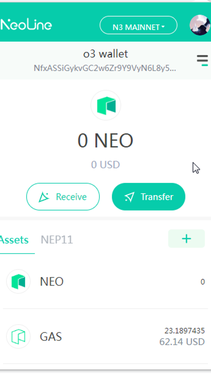
In the right upper corner you should see a new symbol "NeoLine".
Open NeoLine by clicking on it and select "Create a new wallet". Make sure to select the Neo N3 blockchain. You need to name it and a save password. It is best to write down your password. In the
next step, write down your private key (or copy paste it into a word or editor file) and do not lose it! Do not tell anyone your private key! You need this key if you want to
have access to your funds on another wallet or computer. It should look like the second picture now. Now you can click on "Receive" and you will see your
wallet address (starting with "N"). You can copy or write it down and you are ready to receive Neo assests.
See also: How to get NEO and $frank: